7 Proven Methods to Boost Your Amazon Reviews in 2021
Have you ever tried buying a gadget online? If you have, then you must have checked the reviews before making your purchase. Perhaps you asked a few of your friends and family members for their own experiences with the product. Don’t worry, you’re just like any customer who uses product reviews to make a purchasing decision.
As an Amazon seller, positive customer reviews are a big factor in growing your business. Think about it as proof that your product is working and delivering results. It is also a way to know if your customer is satisfied or not. Additionally, customer reviews are one of the factors in increasing your ranking on Amazon.
Sounds great, right?
But what if you don’t have any customer reviews? If you’re one of the sellers staring at the screen praying for a customer to leave a review, then we’re here to tell you to stop. We’ve got your back. In this article, we’ll be letting you in on some industry secrets, so grab your pen and take some notes because we’re sharing with you 7 proven methods in getting more Amazon product reviews this 2021.
- Request a review
Let’s start with the obvious, which is to request a review from your customers via Amazon. Most customers are happy to leave a review when you ask them to—based on a recent study by Podium, 77% of customers are willing to leave a review when asked, , but remember that quite a big number of customers only trust verified purchasers (24.6%, to be exact).
Additionally, 68% of consumers are willing to pay up to 15% more for the same product or service if they are assured they will have a better experience. Hence, reviews are extremely important to increase customers and drive sales.
By default, Amazon emails your customers asking for a review but you can send one additional review request using the “Request a Review” button. This will send the same email sent by Amazon, but it lacks a personal touch. You can find this button within Seller Central’s Order Reports, and it will allow you to send automatic follow-up requests to your shoppers within 4 to 30 days of purchase.

- Use an Amazon feedback software
The best way to ask for a review is to use Amazon feedback software. With Amazon feedback software, you can create your own email template with your brand’s voice. You can also make it more personal by inserting the customer’s name, brand logo, and product imagery, which will remind them of your products and hopefully encourage them to leave a review. The best part about the software is that you can specifically target customers who are more likely to leave a positive review.
For example, you can set up rules like only emailing customers who have left you positive reviews in the past. Or rules such as sending emails to those who received their order on time and to those who tend to give positive feedback on Amazon. Doing so ensures that you are targeting customers who received the best customer service from you, and are most likely to leave you a good review in return.
- Join the Amazon Early Reviewer Program
The Amazon Early Reviewer Program is a platform within Amazon that encourages customers to leave a review on the product they recently purchased. The program works by Amazon sending a customer an offer to leave a review in exchange for a gift card. To join the Amazon Early Reviewer Program, you will need to submit your product and agree to the terms. Take note that you will be charged $60 when your customer reviews the product.
- Enroll in the Amazon Vine Program
Improving your marketing strategies is a great way to boost your ranking on Amazon. However, to increase your reviews, you’ll need to join many different programs—this is especially daunting for new sellers.
The Amazon Vine Program is available to sellers who stock Amazon brand-registered products and who have less than 30 reviews. Under the program, a seller submits up to 20 products for testing and reviews from “Vine Voices” (Amazon’s reviewers). You may think that it is similar to the incentivized programs banned by Amazon back in 2016, but this program is vetted and endorsed by the platform itself.
- Provide excellent customer service
One great way to get reviews is by consistently providing excellent customer service. Each interaction you have with your customer can impact their perception of your brand. If you want to make a difference between a one-time purchaser and a loyal customer, you must strive to give the best customer service experience possible.
Obviously, the better your customer service is, the more likely your customers will leave a positive review of your product. Hence, you need to catch them at the “best” times. Here’s when to do it:
- After resolving an issue – Once your customer service team resolves an issue or answers a question, your customers are generally happy. They’re in a positive disposition so make the most out of it by asking for a review on the service you provided.
- After a customer returns an item – If the returns or refunds are smooth, you can ask for feedback on how your team handled everything.
- Customer inquires – Some customers ask about a product before purchasing it. You can email them a week or two afterwards asking if there’s anything else you can do to help them out. Then, you can ask them to leave a review.
Aside from solving their problems, the best way to help your customers is to respond immediately. You can use software to organize messages and sort tickets by urgency. Doing so helps expedite your response, thereby increasing your chances of receiving positive reviews. You can also employ HR analytics to analyze data and improve your customer service performance.
- Use third-party responders
You can use third-party responders to send messages through Amazon’s seller messaging system. However, the quantity and types of messages that can be sent are limited by Amazon. You can only send messages for the following reasons:
- When you plan to resolve an issue with order fulfillment
- When you want to ask a return-related question
- If you want to schedule the delivery of a heavy or bulk item
- When requesting for additional information to complete the order
- When scheduling a Home Services appointment
- Any message that requests for a review/feedback or where contact is required
Take note that you cannot send the following:
- Order or shipping confirmations
- Messages that only say “Thank you” or that you are here to help if buyers have any problems
- Marketing or promotional messages, including coupons
- A message that incentivizes the buyer for positive product reviews or seller feedback (e.g., by offering compensation, money, gift cards, free or discounted products, refunds, rebates or reimbursements, or future-benefits)
- A message that requests removal or an update of an existing product review
- A message that requests a product review only if they have had a positive experience with the product
- A repeat request (per order) for a product review or seller feedback
- Offer product inserts and discounts
The most popular way to encourage customers to leave a review is through product inserts. Sellers insert a card inside the product package asking customers to leave a review. You can start it off by expressing your gratitude for purchasing your product, then state how their reviews help your business.
Never mention that they should only leave positive reviews, and doing so is against Amazon’s guidelines. Simply ask them for a review of your product, and state that it will help your business immensely. Never forget to leave your customer service contact information so that they can get in touch.
Final Thoughts
Having a number of customer reviews is very important, and can even persuade shoppers to take a chance on your product. Positive reviews are a testament to the effectiveness of the product you are offering.
Aside from reviews, you also have to learn and master Amazon listing optimization. Optimizing your listings will go a long way in getting people to discover your product. It might be a little tricky but don’t worry, we have easy Amazon SEO tips you can read to help you out.
Follow our guides and boost your presence on Amazon today!

Author’s Bio
Jayce is the managing director of Seller Interactive, the top Amazon marketing agency helping brands grow their business. As an expert in content marketing, Jayce has worked with top Amazon advertising agencies and brands such as GoDaddy and Toyota. He is eager to offer his expertise in Amazon listing optimization services for brands.

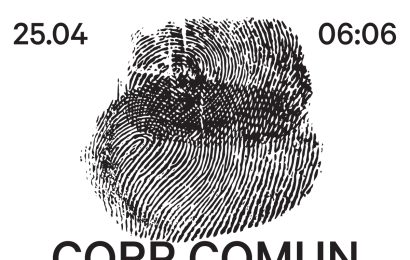

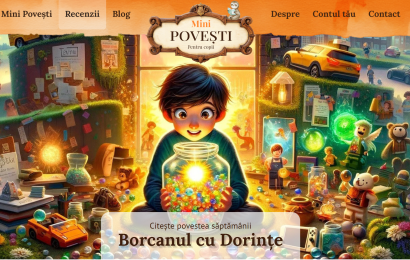


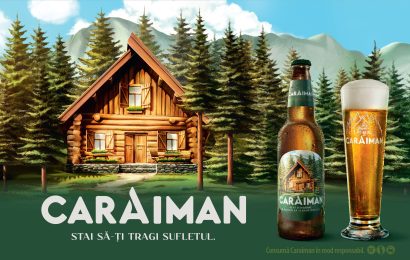
One thought on “7 Proven Methods to Boost Your Amazon Reviews in 2021”
Comments are closed.